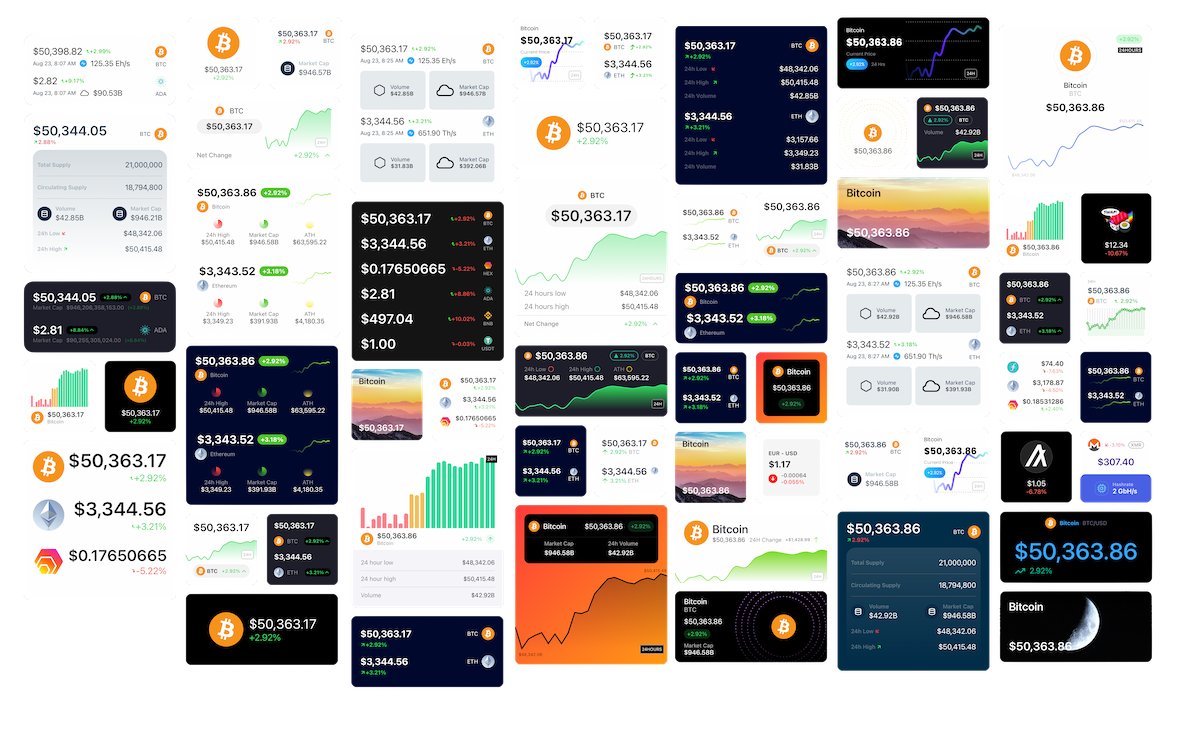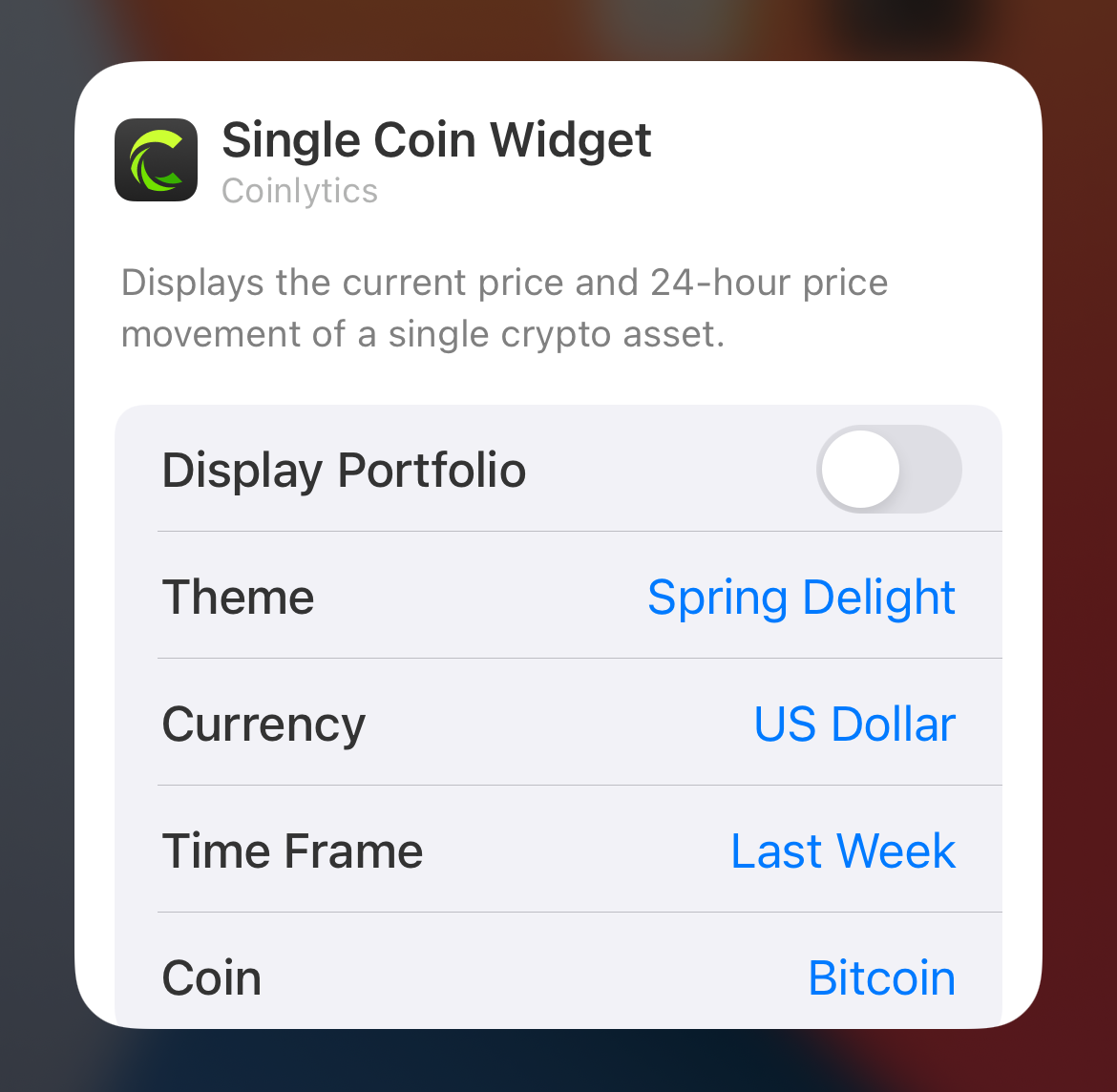Pricing Widgets are the most common Widget types in Coinlytics and are the heart of the Coinlytics user experience. They were designed to provide a way for you to easily track the coins and tokens you care about with a simple glance of your home screen - with LOTS of design options along the way.
Coinlytics Widgets are configurable in so many ways:
- One Coin (Small, Medium, Large)
- Two Coin (Small, Medium, Large)
- Three Coin
- Six Coin (Large)
Each type of Widget is configurable with the following parameters:
- Theme: These designs are what makes Coinlytics fun and fresh - you can choose from many different layouts which include historical graphs, market data, volume, percent change and much more.
- Timeframe: For the themes that support a graph, the Timeframe setting lets you choose what timeframe to display on the graph. Timeframes from 1 hour to 'all time' are supported (except some altcoins which we may not be able to get 1, 3 or 6 hour pricing for). The default timeframe used when you first drop a widget on to your phone is 24 hours/1 day.
- Currency: The currency to use to show pricing. The default currency is always USD but you can easily change this in the widget. The default currency will be the default that you've selected back in the app. To change the default currency, go to 'More' -> 'Default Currency'.
- Coin: Choose from thousands of coins and tokens. The list that is show in the coin list in the Widget configuration screen is the same as your Watch List, but you can search for any coin in the Widget configuration dialog and this search runs against our database of over 20,000 coins and tokens.
Sharing a Widget is easy. Simply tap on the Widget which will take you into the coin/token pricing screen. Tap the Gear icon on the top right, then select the Share icon and you can share directly via iMessage, Mail or post to any social network. Watch a video on widget sharing to learn more.
If you've define a balance for a coin, select 'Display Portfolio' and the widget will toggle between showing the price of a coin and the value of the balance that you hold:
If you share a Widget that is in 'Display Portfolio' mode, the image that is shared will be of the price - not your portfolio - for safety/security Coinlytics does not support sharing your portfolio value.