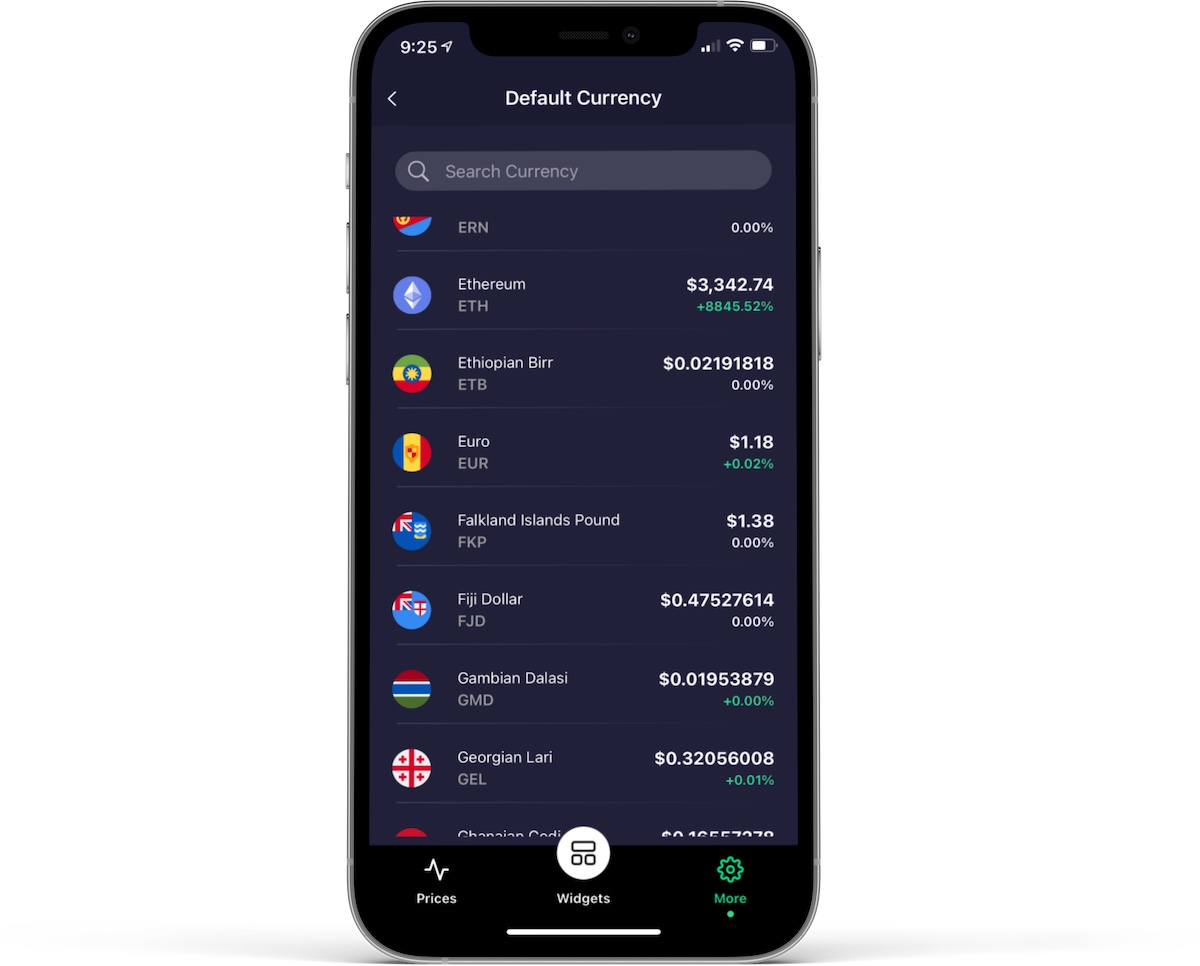Coinlytics has extensive support for currencies. We track over 170 currencies including Bitcoin, Ethereum, Gold and much more.
To see the complete list of currencies, tap 'More' then 'Currencies':
All currencies are shown with a conversion price based on the default currency selection. When the app is first installed, the default currency is USD. If you tap on a currency, you'll be asked if you want to make it the default - if you do, the entire application will use that currency as the default. So, for example, if you changed your default currency to Aussie dollars, your list would now look something like this:
Note that the default currency only applies to pricing within the Coinlytics application itself - Coinlytics widgets have their *own* currency configuration (which also default to US Dollar) - this allows you to drop multiple widgets on your home screen with very fine control of which currency you want pricing to be displayed in.
For details of the Coinlytics ForEx widgets, click here.