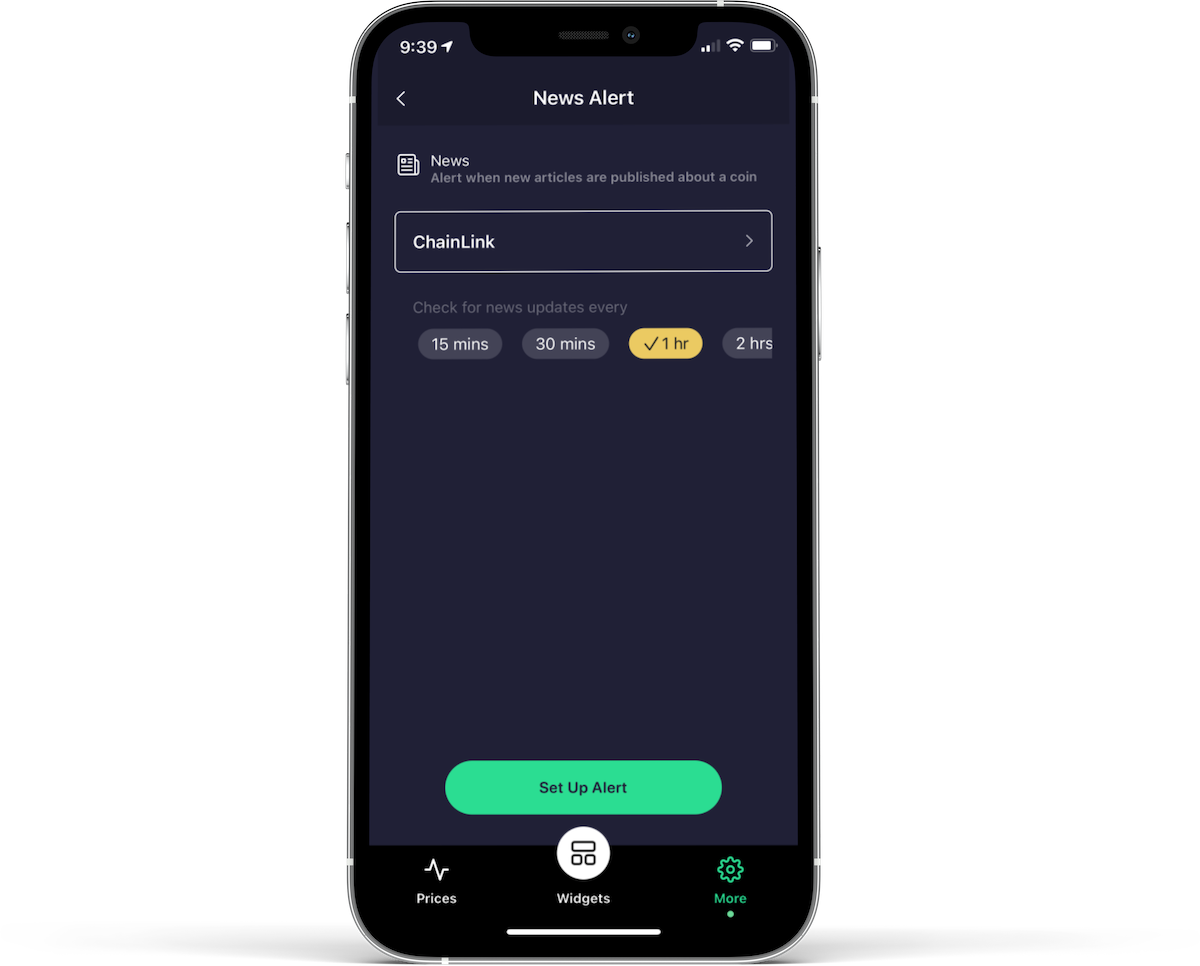News Alerts are triggered at regular intervals if there is news deliver within the interval you have defined.
To create a News Alert:
- Tap 'More'
- Tap 'Alerts'
- Tap 'Add Alert' - if this is your first alert Coinlytics will ask permission to send alerts to your device.
- Choose the 'Price' alert.
- Select the coin or token you want Coinlytics to monitor. The default coin for your first alert will always be Bitcoin.
- Interval / Check For News Update Every: How often you want Coinlytics to check for new articles on the coin/token of your choice.
Coinlytics will continue to send you updates for new articles at the interval you have selected until you delete the alert from your list.