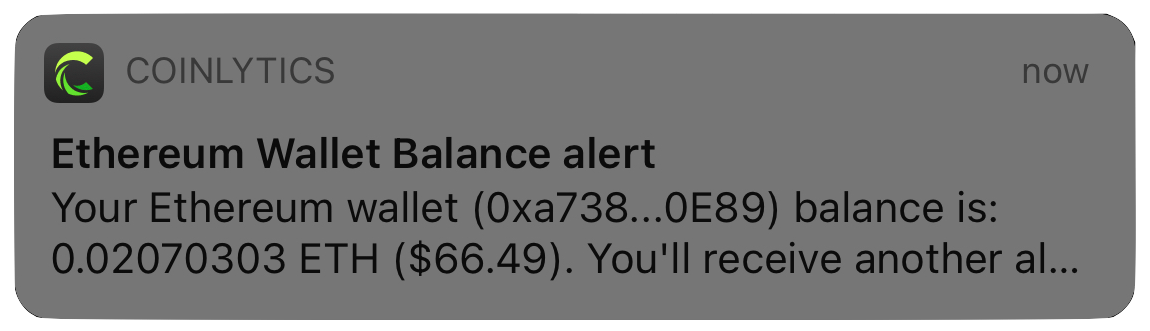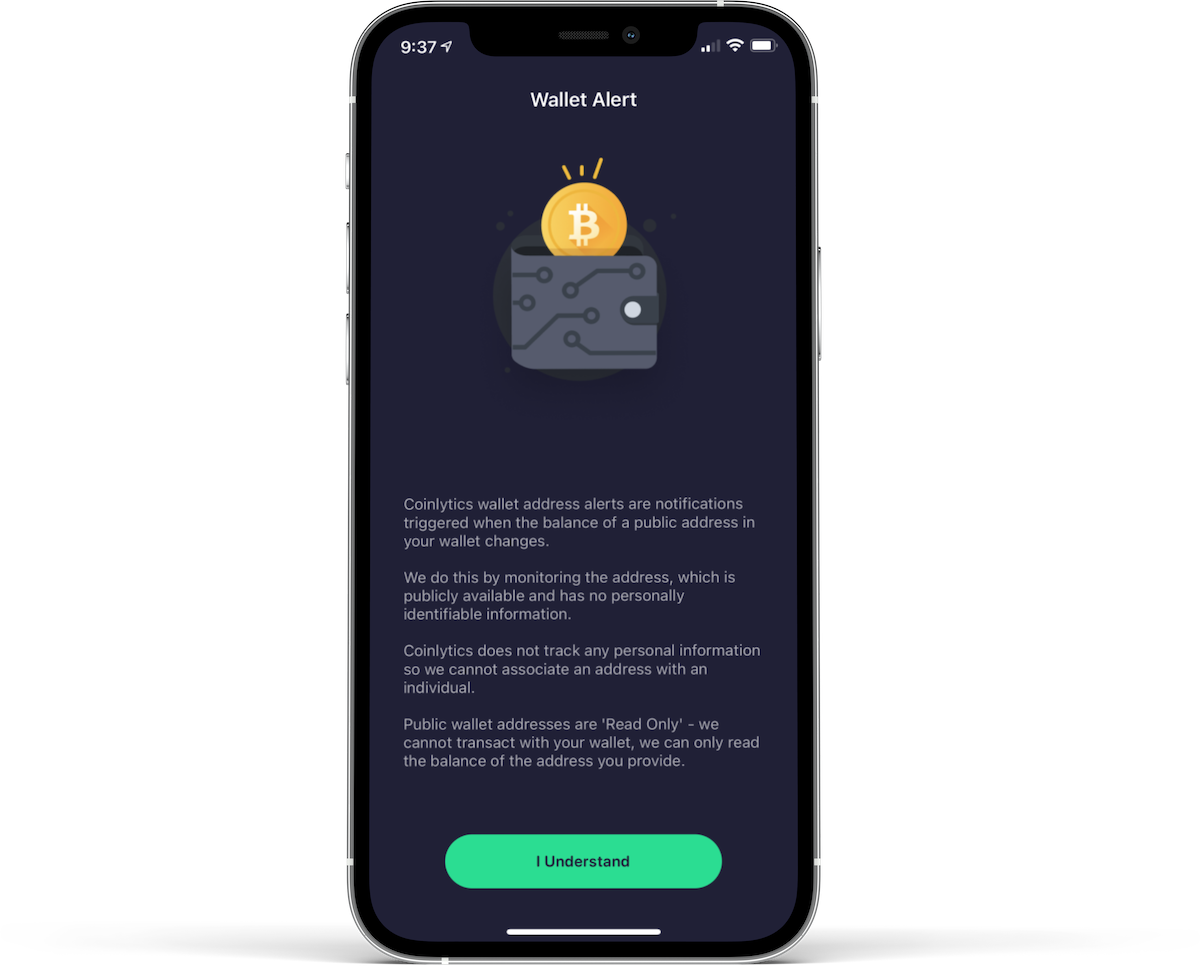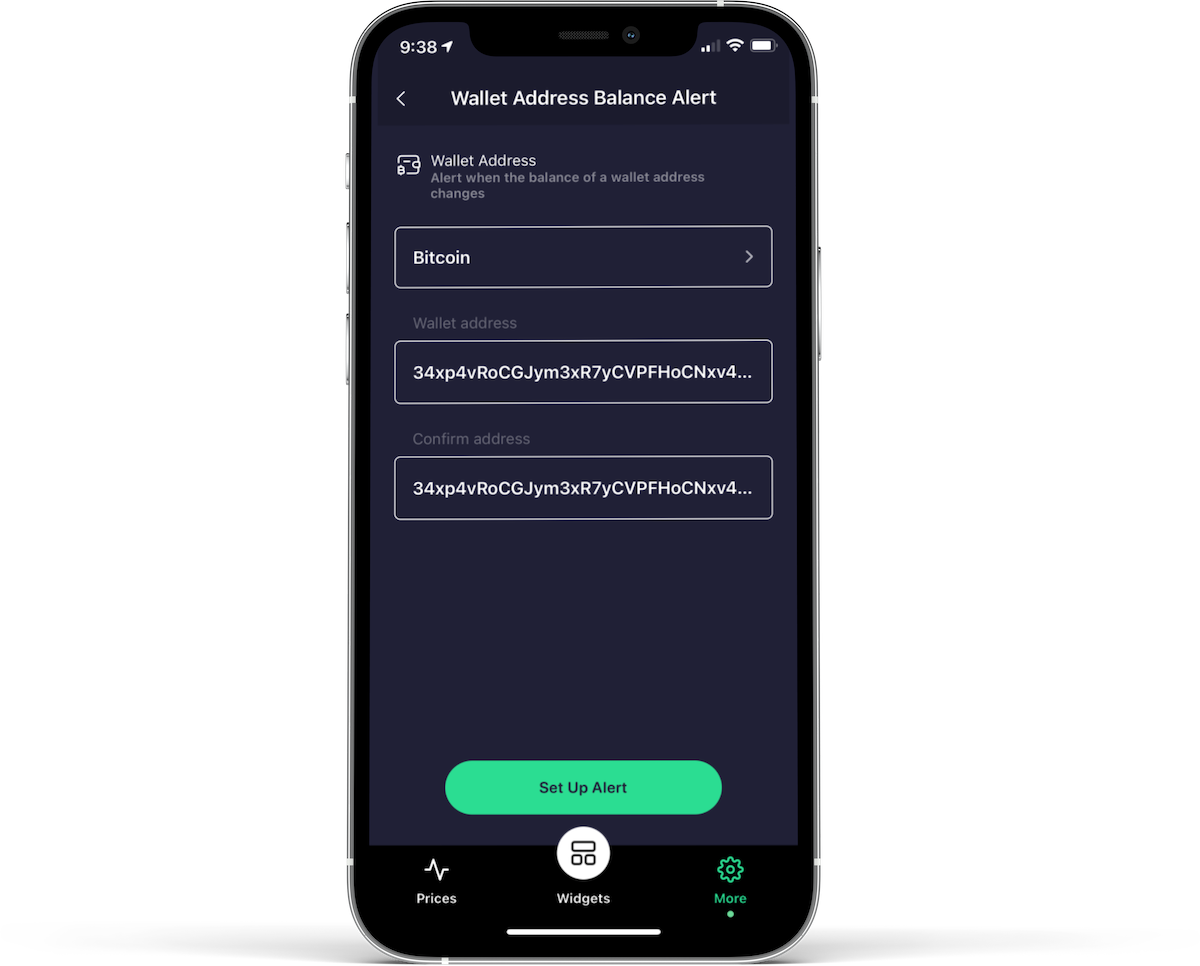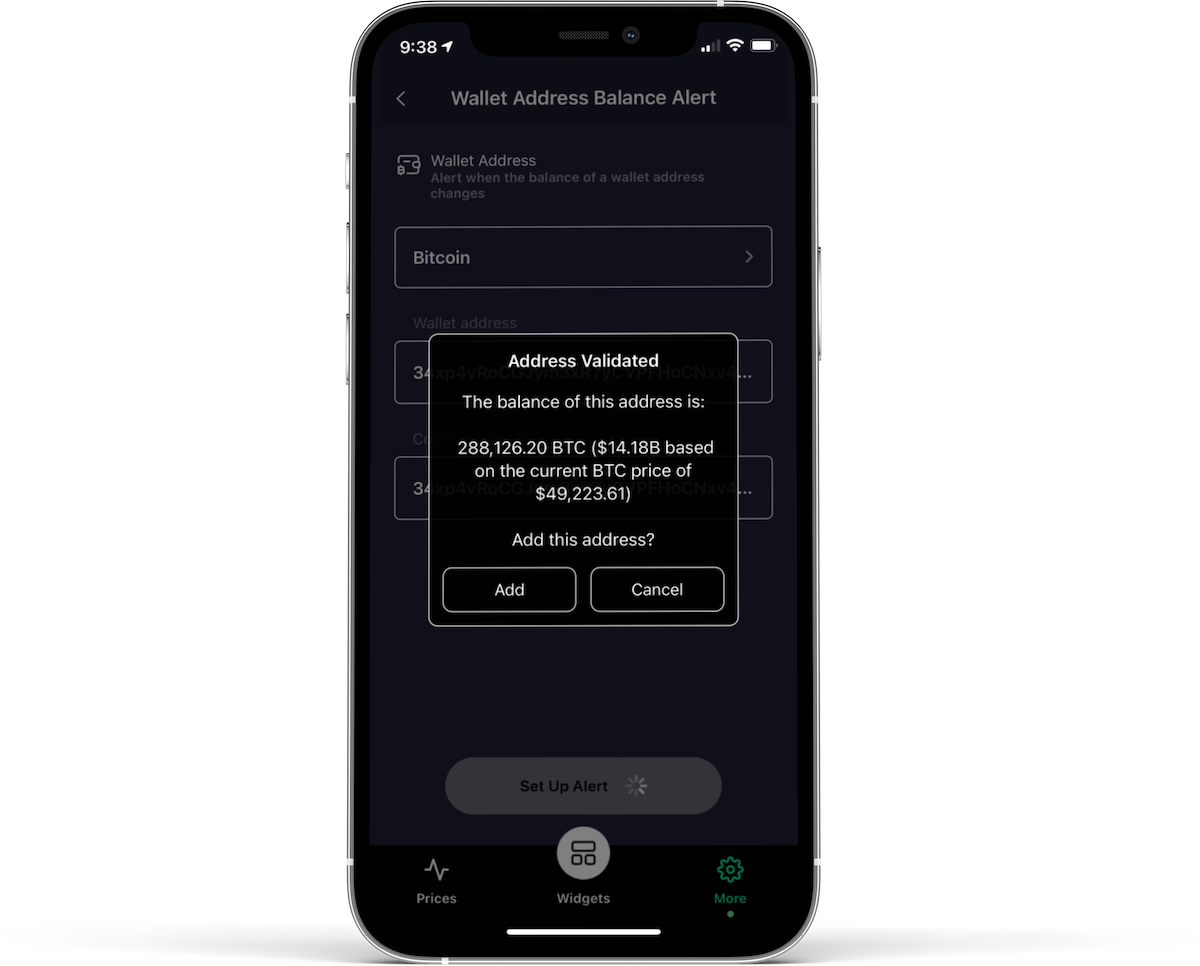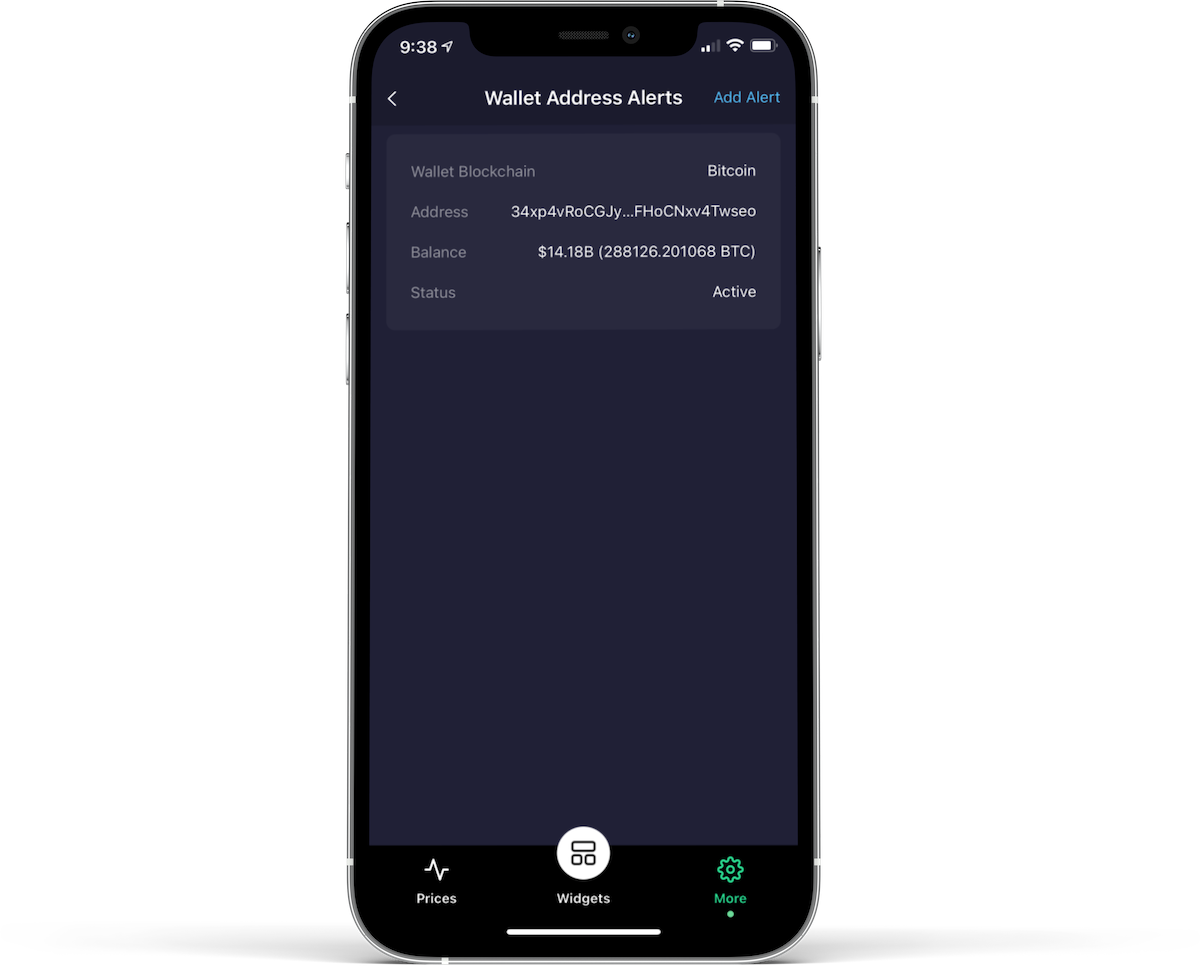Wallet Balance Alerts are triggered when the balance of a wallet that you define changes.
In the world of crypto, a wallet address is a digital address, made up of letters and numbers, that you use for sending and receiving transactions. In just the same way that an email address is used to send and receive emails, a wallet address is the digital address from which you send and receive cryptocurrency.
The nature of crypto currencies is that they typically exist on a blockchain where all transactions are public - since the transactions are public, the addresses are public BUT these addresses are impossible to link to an individual unless that individual has disclosed their ownership of the address. For example, you may control an Ethereum wallet with a public address of 0x19205A3A3b2A69De6Dbf7f01ED13B2108B2c43e7. If you never share the fact that you own this address, it is impossible for someone to determine that it's yours unless you share the fact that you do. Sharing can come in the form of communicating with a third party, or you could register with an online service where they can link that address to you since you have chosen to do so.
When you install Coinlytics, there is no set up or registration. See here for more information on this - you are anonymous on our platform and we have no way of associating the app with you. This means that when you provide a wallet address for monitoring, we have no way of associating this address with you. This anonymity is crucial, especially for those who may own very large balances in their wallets. This means you can feel safe if you choose to use Coinlytics to monitor the balance of a wallet you own.
The way these alerts work is that our servers look into the blockchain of the currency you own, we find that address, and we read the balance. There are many online tools to do this - we just do it automatically.
When you create the alert, we read the balance and store it on our server. We then regularly check the balance to see if it changes - if it does, we send you an alert with the balance and the value of that balance based on the current price.
If you have any concerns about the privacy of your wallet address, please do your own research and feel free to contact us.
A reminder: Coinlytics will never ask you for confidential information such as private keys, passwords, passphrases or secret codes. Always remember to keep this information secure and private. If you see any suspicious activity in Coinlytics, please contact us immediately.
To create a Wallet Balance Alert:
- Tap 'More'
- Tap 'Alerts'
- Tap 'Add Alert' - if this is your first alert Coinlytics will ask permission to send alerts to your device.
- Choose the 'Wallet Address' alert. You will be presented with a privacy and security reminder:
- Tap 'I understand' if you feel comfortable with this explanation. If you do not, please force quit the app.
- Choose the coin/token that you want to monitor.
- Wallet address: Paste in your wallet address - we ask for it twice to make sure you have entered it correctly.
WARNING: Do NOT enter your private keys here. If you don't know the difference between a private key and a public key, please STOP - do not configure this alert until you confirm that you are providing your public wallet address. Please do your own research on the difference between private keys and public keys. NEVER provide your private keys to ANYONE.
- When you tap 'Set up Alert', Coinlytics will immediately check the balance and display the balance of the address and the value of the balance based on the current market price of that coin/token. The following example shows the result of checking a Bitcoin wallet from the 100 Bitcoin Rich List.
- If the balance looks correct, tap 'Add' and the alert will be created.
- Coinlytics will regularly check the balance of this wallet and every time the balance changes when we check it, we will send you an alert.
- To stop Coinlytics checking this address, remove the alert.